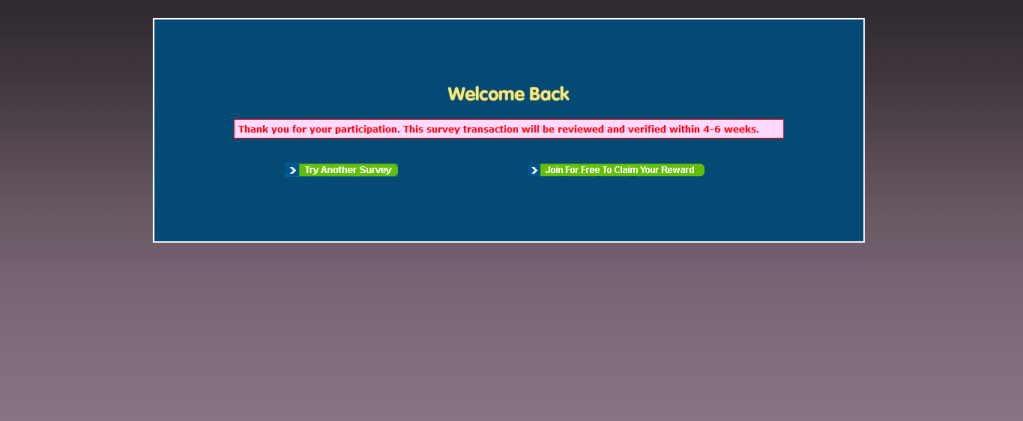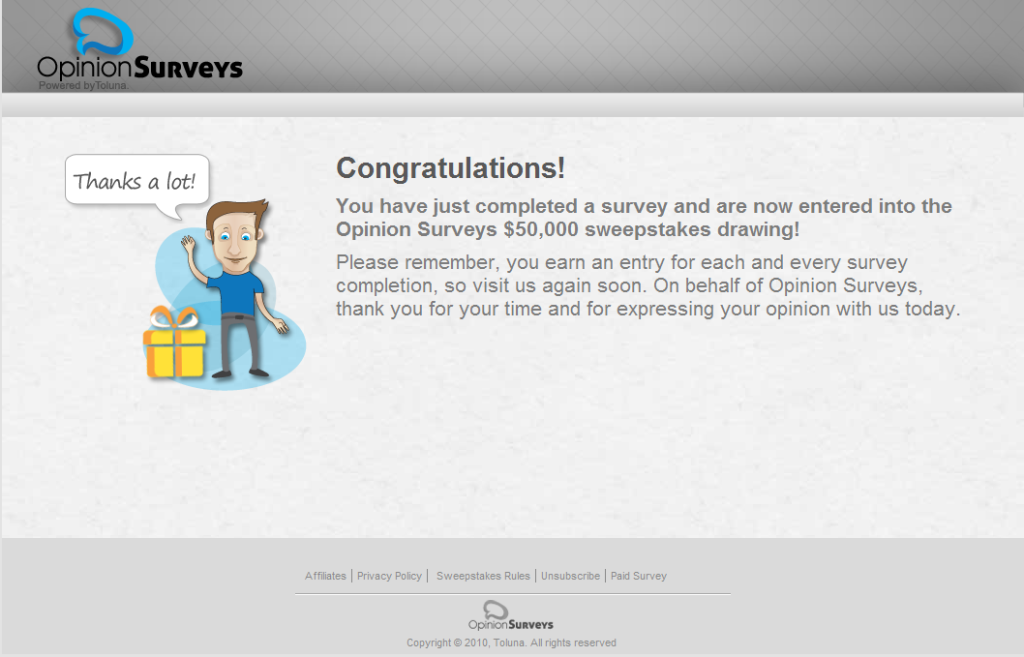1) Always clean the cookies before doing anything on Get-Paid by using the "CCleaner" or by reading the instruction here if you don't have a "CCleaner".
2) "Internet Explorer" is recommended for Daily Surveys but you can use any other browser as long as it supports "Java".
3) Go to the "Daily Surveys" section.
4) Pick a survey you want to do.
5) Truthfully answer all the demographic questions & complete the survey all the way to the very end.
6) When you reach a page saying "Thank you for your participation" or a page that is located in the one of the pictures below then you have completed the Daily Survey Successfully.
7) In order for you to receive credit for the Daily Survey you will need to leave the "Completion" page open for 20 - 30 seconds.
Below you will find all the completion pages. ([COLOR="#FF0000"]Pages that you will be redirected to after completing the Daily Survey[/COLOR])
GIVE US YOUR 2CENTS COMPLETION PAGE
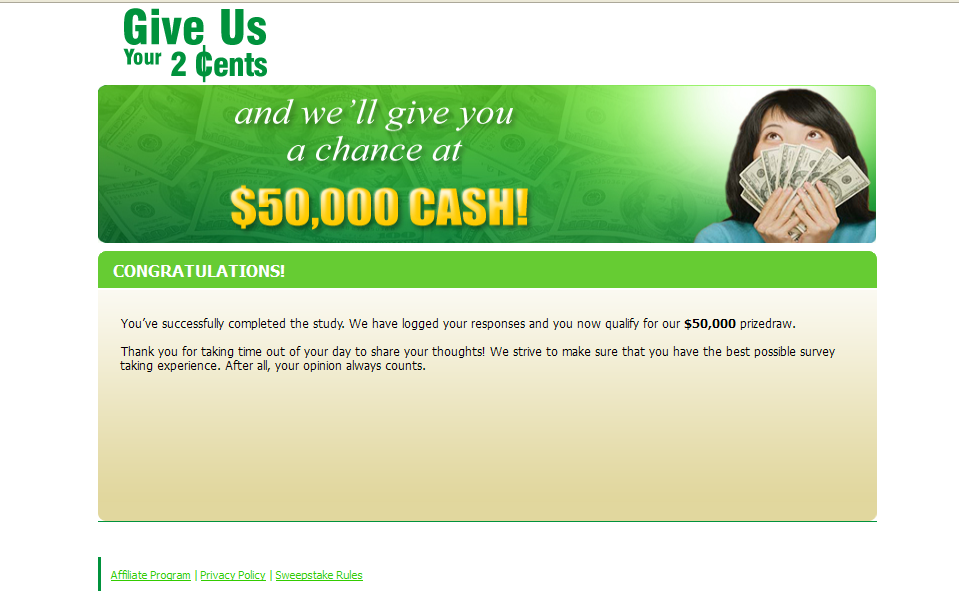
MY THOUGHT COUNTS COMPLETION PAGE
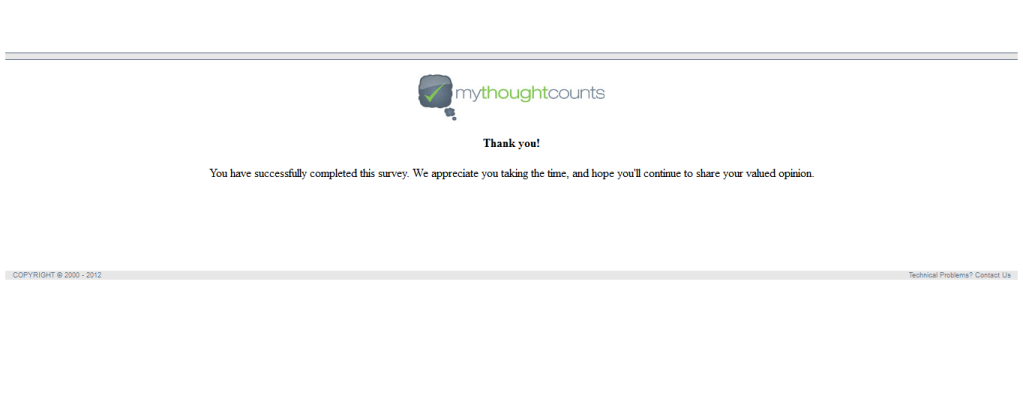
SSI COMPLETION PAGE
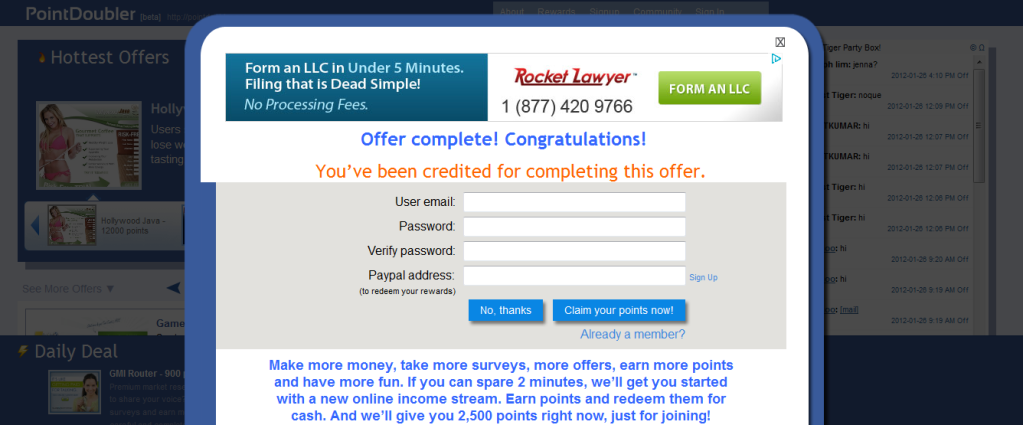
SURVEYHEAD COMPLETION PAGE
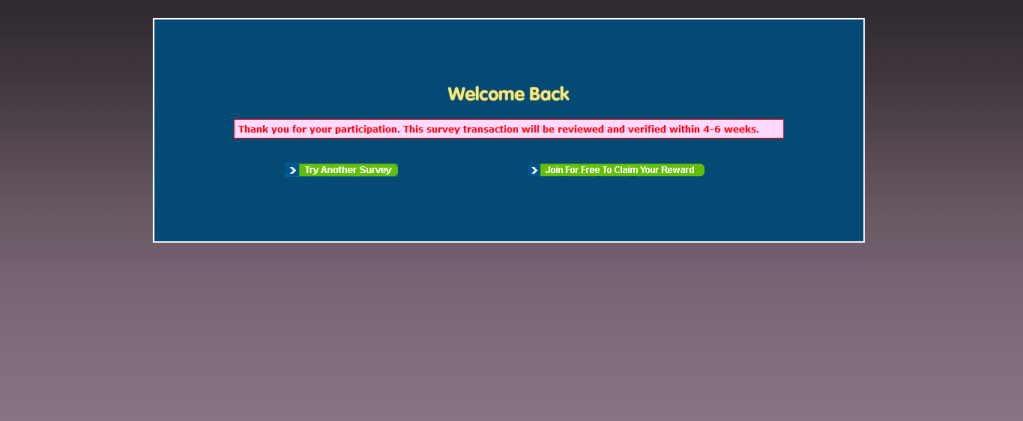
2) "Internet Explorer" is recommended for Daily Surveys but you can use any other browser as long as it supports "Java".
3) Go to the "Daily Surveys" section.
4) Pick a survey you want to do.
5) Truthfully answer all the demographic questions & complete the survey all the way to the very end.
6) When you reach a page saying "Thank you for your participation" or a page that is located in the one of the pictures below then you have completed the Daily Survey Successfully.
7) In order for you to receive credit for the Daily Survey you will need to leave the "Completion" page open for 20 - 30 seconds.
Below you will find all the completion pages. ([COLOR="#FF0000"]Pages that you will be redirected to after completing the Daily Survey[/COLOR])
GIVE US YOUR 2CENTS COMPLETION PAGE
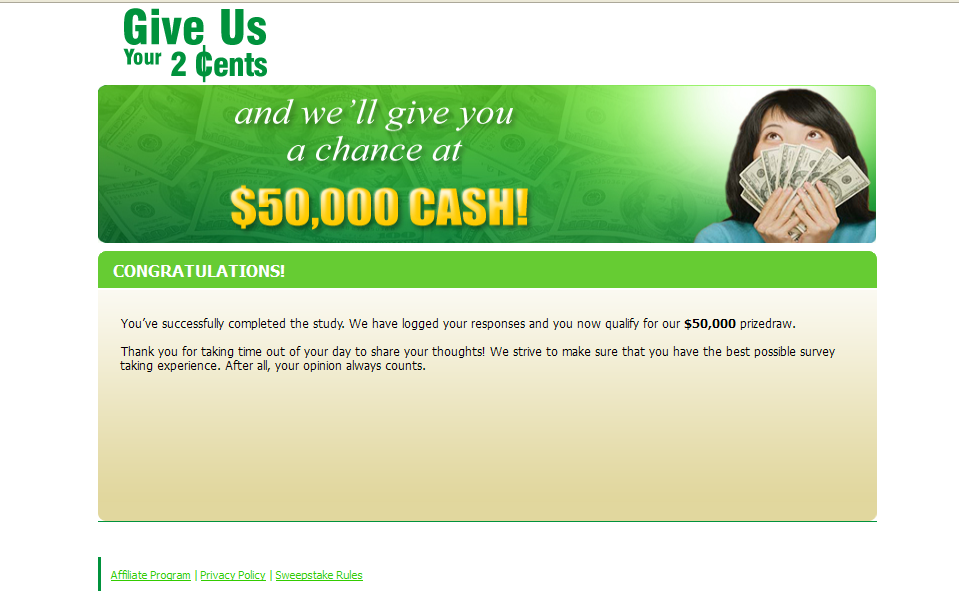
MY THOUGHT COUNTS COMPLETION PAGE
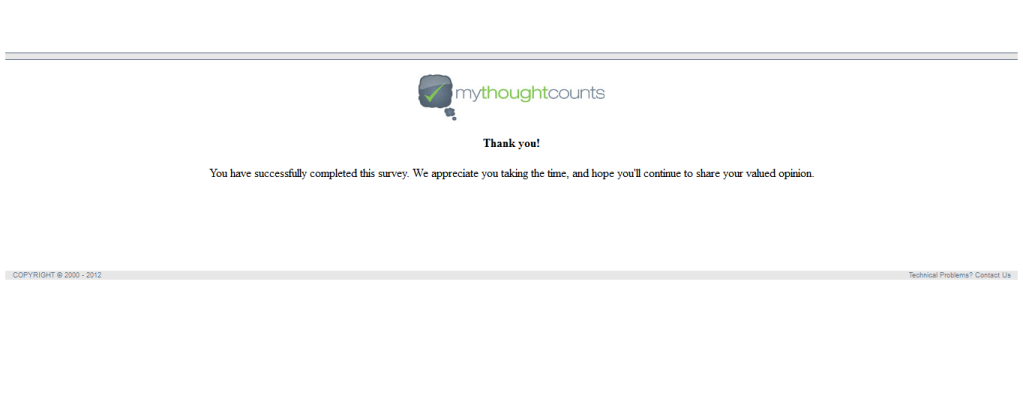
SSI COMPLETION PAGE
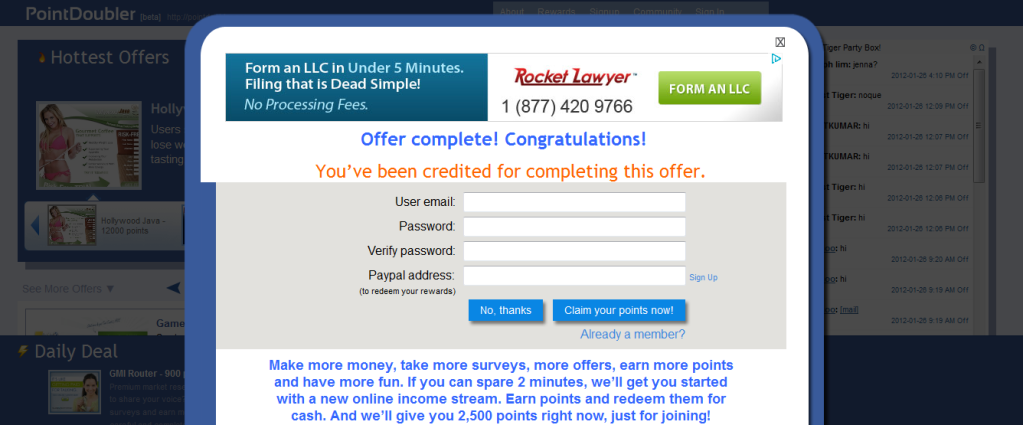
SURVEYHEAD COMPLETION PAGE