Hello guys,
I saw that many people ask here how to post Payment Proof,
So today I'll teach you how to post Payment Proof very easily.
Just follow these steps :
1. After you got your payment go to PayPal or to the payment proccessor that you got the money in.
2. Go to the payment details and click on 'Print Screen' in the keyboard. (It's usually at the top).
(You can find it here) :
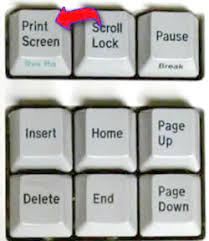
3. After that, open 'Paint' and paste (CTRL + V) the picture you've just made by clicking 'Print Screen'.
(Like that) :

4. Save it in your desktop and it'll become as an 'image'.
5. Now go to some images uploader and upload your image (I've made a list of uploader at the bottom).
6. Final step : Open a new topic and post your image by clicking on this :

And put your image link in it and click on 'Okay'.
Image Uploaders:
ImageShack
TinyPic
PhotoBucket
Imgur
PhotoUploads
Good Luck !
I saw that many people ask here how to post Payment Proof,
So today I'll teach you how to post Payment Proof very easily.
Just follow these steps :
1. After you got your payment go to PayPal or to the payment proccessor that you got the money in.
2. Go to the payment details and click on 'Print Screen' in the keyboard. (It's usually at the top).
(You can find it here) :
3. After that, open 'Paint' and paste (CTRL + V) the picture you've just made by clicking 'Print Screen'.
(Like that) :

4. Save it in your desktop and it'll become as an 'image'.
5. Now go to some images uploader and upload your image (I've made a list of uploader at the bottom).
6. Final step : Open a new topic and post your image by clicking on this :

And put your image link in it and click on 'Okay'.
Image Uploaders:
ImageShack
TinyPic
PhotoBucket
Imgur
PhotoUploads
Good Luck !
Rephael - Get-Paid's Moderator.
--------------------------------------------
Click Here get redirected to our new FAQ's forum.









